If you're building an app or website, one of your biggest jobs is keeping your users' passwords safe. I mean, nobody wants to be the reason someone's account gets hacked, right? A single data breach can turn into a nightmare—think identity theft, random charges on someone's credit card, or even hackers logging into their Netflix and messing up their watchlist. 😱
So, let's talk about how to store passwords in a database the right way. I'll break it down into simple steps, throw in some examples, and maybe even share a story or two to keep it real. Ready? Let's dive in!
Why Storing Passwords Wrong Is a Big Deal
Imagine this: You're running a cool new app, and you store all your users' passwords as plain text in your database. One day, a hacker sneaks in (maybe through a sneaky SQL injection—yikes!). They now have every single password. They can log into accounts, try those passwords on other sites (people reuse passwords all the time), or even sell them on the dark web. Scary stuff, right?
Even encrypting passwords isn't enough. If a hacker gets the encryption key, they can unlock everything. That's why we use hashing and a few other tricks to make sure passwords stay safe, even if the database gets leaked.
How to Store Passwords Like a Pro
Here's the game plan for keeping passwords secure. Think of it like locking your front door, adding a deadbolt, and maybe throwing in a guard dog for good measure.
1. Hash Those Passwords!
Hashing is like turning a password into a secret code that can't be reversed. For example, "ILovePizza" becomes something like "x7b9z2...". If a hacker sees the hash, they can't figure out the original password.
But not all hashing methods are created equal. Some are like flimsy locks that hackers can pick in seconds. Here's what to avoid and what to use:
- Don't use these: MD5 or SHA-1. They're fast, which sounds great, but hackers love fast. They can guess millions of passwords per second with these.
- Use these instead:
- bcrypt: It's slow (in a good way!) and adds a random "salt" to every password to make it unique.
- Argon2: The cool new kid on the block, designed to be super tough for hackers to crack.
- PBKDF2: Another solid choice if you configure it to be slow enough.
Here's a quick example of using bcrypt in Python (don't worry if you're not a coder—this is just to show how it works):
import bcrypt
# Turn a password into a hash
password = b"MySuperSecret123"
salt = bcrypt.gensalt() # Random salt for extra security
hashed_password = bcrypt.hashpw(password, salt)
# Check if a password matches
if bcrypt.checkpw(password, hashed_password):
print("Yay, the password matches!")2. Add a Salt (No, Not Table Salt!)
A salt is a random string added to each password before hashing. It's like adding a unique spice to every user's password to make it harder for hackers to crack. Without a salt, hackers can use "rainbow tables" (pre-made lists of hashes) to guess passwords quickly.
Here's how to do it right:
- Every user gets their own unique salt.
- Make it long (at least 16 bytes).
- Store the salt with the hashed password in your database so you can verify it later.
Here's an example in JavaScript using bcrypt:
const bcrypt = require('bcrypt');
const saltRounds = 12; // Higher number = slower (and safer)
// Hash a password
bcrypt.hash('MyCoolPassword', saltRounds, (err, hash) => {
// Save this hash in your database
});
// Check a password
bcrypt.compare('MyCoolPassword', hash, (err, result) => {
if (result) console.log("Password's good!");
});3. Spice It Up with a Pepper
Okay, this one's optional, but it's like adding a secret ingredient to your recipe. A pepper is a single secret key (like "MyAppSecret123") that you add to every password before hashing. Unlike a salt, you don't store the pepper in the database—you keep it in your app's config file or a secure vault.
Why bother? If a hacker gets your database, they'll have the salts and hashes, but without the pepper, they're stuck. It's like locking your safe inside another safe.
Here's a quick pseudocode example:
pepper = "MySuperSecretPepper"
hashed_password = bcrypt.hashpw(password + pepper, salt)4. Slow Things Down (On Purpose)
Hackers love speed. If your hashing is fast, they can guess thousands of passwords per second. That's why bcrypt and Argon2 are designed to be slow. You can tweak them to take just long enough to annoy hackers but not bother your users.
For example, with Argon2 in Python, you can set how much memory and time it uses:
import argon2
hasher = argon2.PasswordHasher(
time_cost=3, # How many times to run the hash
memory_cost=65536, # How much memory to use (64MB)
parallelism=4 # How many threads to use
)
hash = hasher.hash("ILoveTacos")
print(hasher.verify(hash, "ILoveTacos")) # True if it matches5. Stop Hackers from Guessing Forever
Even with strong hashing, hackers might try guessing passwords over and over (called a brute-force attack). To stop them:
- Limit login attempts: Only let someone try 5 times before locking them out for a bit.
- Add a CAPTCHA: If someone's acting shady, make them prove they're not a bot.
- Block suspicious IPs: If you see tons of failed logins from one source, block it.
6. Follow the Pros' Advice
The experts at OWASP (a big name in security) and NIST (a government standards group) have some great tips:
- Let users have long passwords (up to 64 characters).
- Don't force weird rules like "must have a symbol and a number." They don't help much.
- Check if a password has been hacked before (use a service like Have I Been Pwned).
Mistakes to Avoid
I've seen some real facepalm moments when it comes to password storage. Here's what not to do:
- Don't use weak hashes like MD5 or SHA-1. They're like leaving your front door unlocked.
- Don't use the same salt for every user. That's like using the same key for every lock.
- Don't let passwords show up in logs or error messages. (True story: I once saw a developer accidentally log passwords in plain text. Oops!)
- Don't let users pick super weak passwords like "123456" or "password."
Wrapping It Up
Storing passwords securely isn't just a nice-to-have—it's a must. By hashing passwords with bcrypt or Argon2, adding unique salts, maybe tossing in a pepper, and slowing things down, you're making life way harder for hackers. It's like building a digital fortress around your users' data.
Here's the quick checklist:
- Never store plain passwords.
- Use bcrypt, Argon2, or PBKDF2.
- Add a unique salt for every user.
- Consider a pepper for extra protection.
- Slow down hashing to stop brute-force attacks.
Want to dig deeper? Check out the OWASP Password Storage Cheat Sheet or NIST's guidelines. You can also use Have I Been Pwned to see if a password's been leaked before.
Got questions? Want to chat about cool stuff like multi-factor authentication or going passwordless? Drop a comment, and let's nerd out together! 😄
Share this article
Test Your Knowledge
Ready to put what you've learned to the test? Take our interactive quiz and see how well you understand the concepts covered in this article.
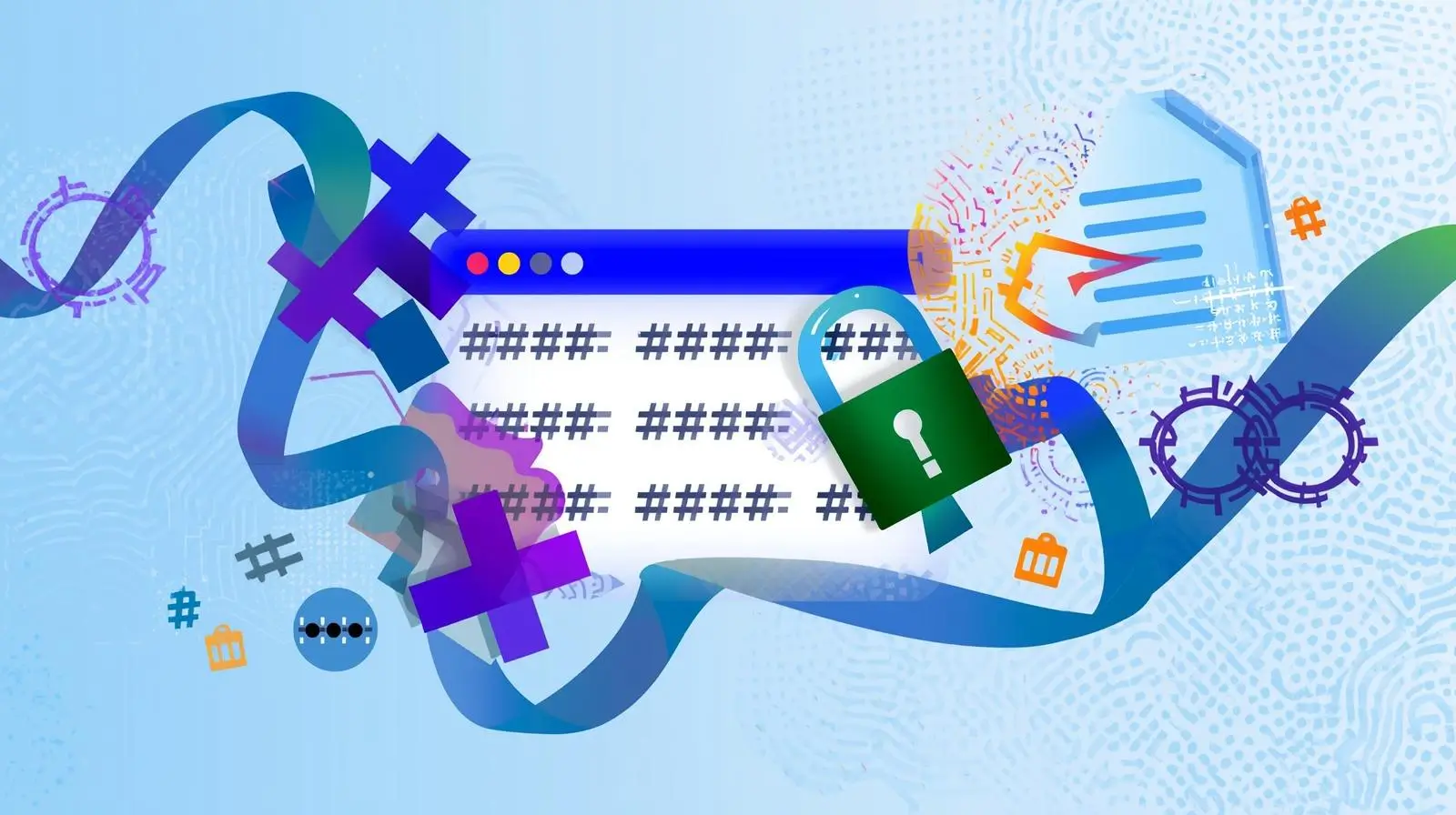
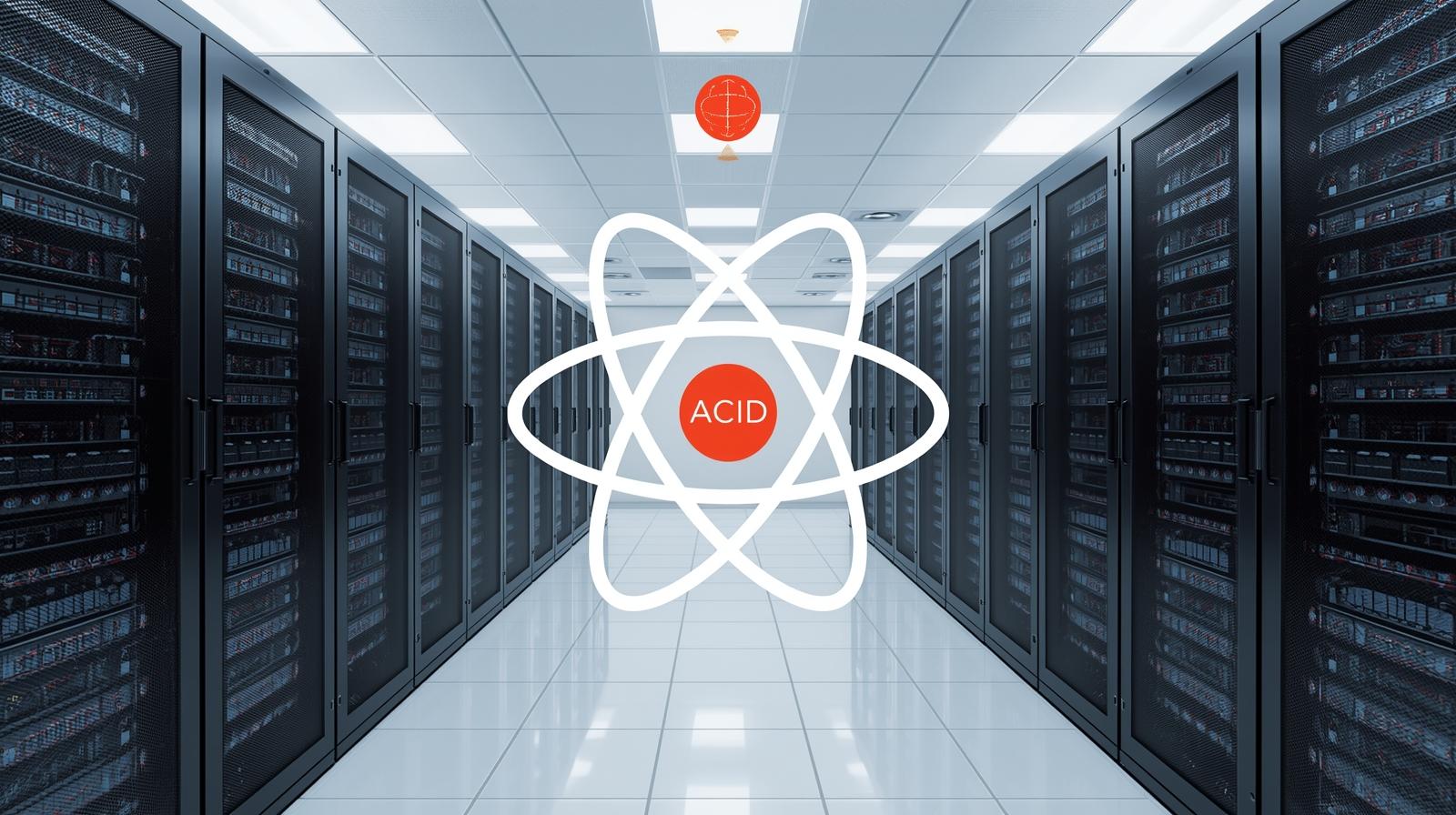


Loading comments...